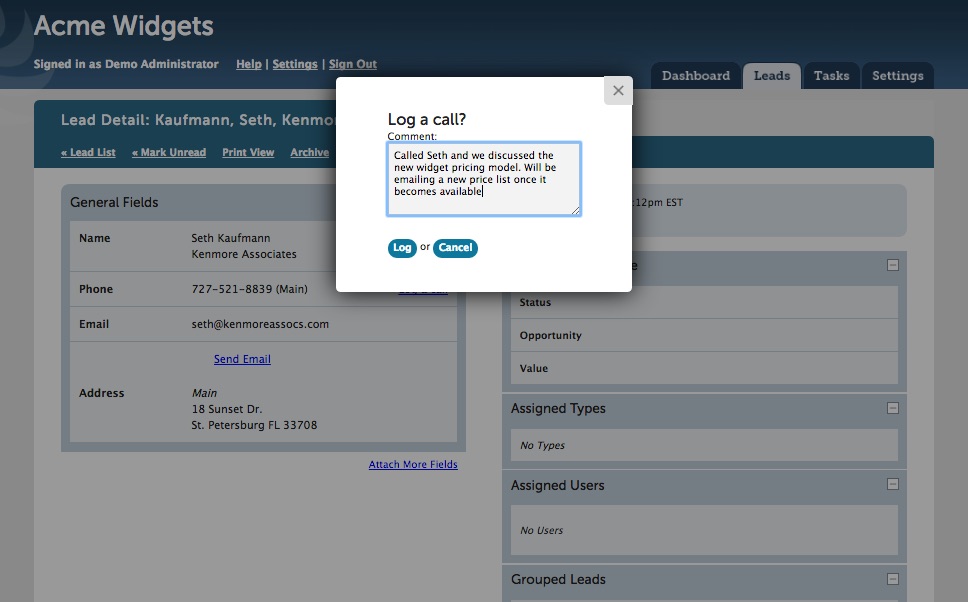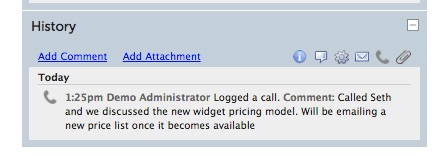We have now added Call Logging to your Lead Detail Screen.
Call logging allows user to quickly record that they have called a prospect, and record the notes regarding that call in the History section of the Lead Detail Screen:

To log a call, simply click the link next to the phone number section in the lead detail screen. A dialog box will open up to allow notes to be entered.
Once committed the call record is logged with a time and date stamp and user in the history, and can be later reviewed.