You asked for it and you got it! Open Leads users requested a popup calendar to use when scheduling tasks to make the process a bit easier and we added that code to the application this morning. Although Open Leads had always used “Smart Dates” – allowing you to type in “tomorrow” or “2 weeks” on the date field when scheduling upcoming Tasks, it was not entirely intuitive when you needed to schedule a task “two weeks from Thursday” – assuming that today is not Thursday, of course.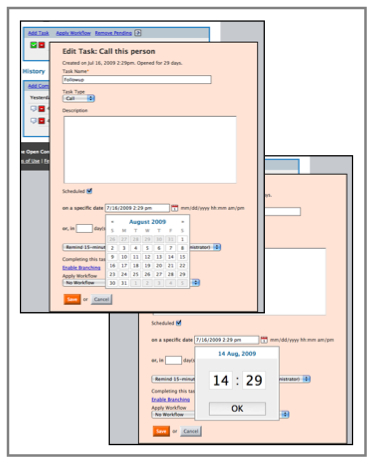
Now when you schedule a new task you will see a small calendar icon next to the date field. Clicking on this calendar opens a popup with a graphical calendar. Clicking on any date will select that date for the Task, and it will then display a time selector. The time selector works on a scroll wheel in 24 hour time which may take some users a bit of time to adjust to. However, by only having to fields to select from (hour and minute), it ultimately makes the selection of time very quick and easy – in keeping with our goal of being an easy-to-application. The default time is the current time on your computer, but a quick scroll and you can set the task to any time you require. You can also click on each field and enter a hour and minute. Once rendered into Open Leads your time will appear in standard 12 hour formatting.
A simplified, date-only, version of the popup calendar has also been added to any data fields you have created that contain Date information.
For those of you who have mastered the “old” way of entering dates for scheduled Tasks – all of that functionality remains the same and will still work as it did before.

